MAP is based on the following layers:
·
Windows Server provides for the Infrastructure
Layer and includes support for the core functionality needed by any application
such as security, virtualisation and networking. Windows Azure provides the
same for cloud based deployments
·
SQL Server provides the Database Layer and includes
support for transactional database programming and data warehousing. SQL Azure
provides for cloud deployments
·
The Application Services Layer provides a fully
functional middle tier and includes facilities such as message handing, work
flow, state management and caching. This layer is covered by Microsoft .NET,
Windows Server AppFabric and Microsoft BizTalk Server. For the cloud it is
covered by Windows Azure Platform AppFabric
·
The top layer is the Application Layer which
encompasses a number of line-of-business applications from the Microsoft
Dynamics suite and in particular Microsoft Dynamics CRM, Microsoft SharePoint
and Microsoft Exchange. For the cloud there is Office 365 for Exchange and
SharePoint and Microsoft Dynamics CRM Online
In addition to the application layers there are supporting
tools including Visual Studio for developers and Microsoft System Centre for system
administrators to help monitor and manage the infrastructure, particularly
relevant net with on-premise and hybrid deployments.
Note that SQL Server is used to provide the data layer for
all of the key components of MAP including BizTalk, SharePoint, CRM and any
custom components.
MAP is not just designed to support deployment of fixed packaged
applications. One of its unique properties is that it provides the core
functionality for custom applications without requiring development from
scratch. For example:
·
SharePoint can be customised by:
o
Developing Web Parts that add new functionality
to the web pages
o
Workflows can be developed to manage the handing
of documents and other content
o
Event Receivers can add special processing when
data changes
o
Developing new page layouts that control how
pages are edited in the content management system
·
Microsoft CRM also has a programming interface
that supports the development of custom:
o
Data entities
o
Screens
o
Reports
·
BizTalk and .NET are development environments
and so directly support customisation
·
Exchange also supports customisation through its
Web Service and Message Filter facilities and the ability to change the
appearance of Outlook Web Access
An example of how an enterprise system in the electricity
industry has been developed using the Microsoft Application Platform is covered
below. This is of course based on a real example:
·
An Electronic Data Interchange (EDI) file of
type D0300 arrives at an electricity supplier. The file is of type D0300 which
is the format for “Disputed or Missing Readings on Change of Supplier”
·
BizTalk server:
o
Picks up the incoming messages and converts the
EDI format into XML format
o
Executes a BizTalk Orchestration workflow that
takes the XML message and carries out validations on the readings and meters it
contains and updates state of the reading in the SQL Server database
o
Issues outgoing EDI messages to other market participants
on the state of the disputed reads
o
Makes web service calls to the line-of-business
CRM system to update the state of the customer account associated with the
disputed read
·
Call Centre staff login to a SharePoint Portal
and access the Disputed Reads page
o
This page contains a custom .NET Web part that
accesses the disputed read tables in SQL Server via an Web Service calls to an
Orchestration in BizTalk and allows the operator to raise new disputed reads
and manage existing ones
The above demonstrates the power of MAP. Windows provides
the infrastructure. SQL Server provides the data platform. SharePoint provides
the portal with authentication and security to manage permissions and BizTalk
provides the message handling and workflow capabilities.
A full- blown
enterprise level system with the minimal custom code.

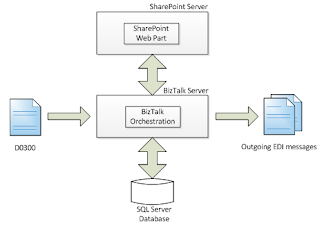
Hi, probably our entry may be off topic but anyways, I have been surfing around your blog and it looks very professional. It’s obvious you know your topic
ReplyDeleteand you appear fervent about it. I’m developing a fresh blog plus I’m struggling to make it look good, as well as offer the best quality content. I have
learned much at your web site and also I anticipate alot more articles and will be coming back soon. Thanks you.
Custom Application Development Company
Tremendous blog post, loads of beneficial information. Being the most widely used applications, Microsoft products dominate the global software product market.
ReplyDeleteMicrosoft application development
COURSE OUT LINE - Biztalk Server Online Training
ReplyDeleteIntroductions to Enterprise Application Patterns and BizTalk Server, Understanding BizTalk Framework, Setting up a BizTalk Server Environment, Messaging Architecture, Setting up a BizTalk Server Environment Engine, Business Activity Monitoring, WCF Services Schemas in BizTalk, Transformations in BizTalk, The BizTalk Messaging Engine and Pipelines, Adapters in BizTalk, Orchestrations, Advanced Orchestrations, Integration Patterns in BizTalkBizTalk Rules with BizTalk, Testing BizTalk Artifacts, BizTalk Server Instrumentation, Error Handling, and Deployment,Tracking and Deploying BizTalk Solutions, Monitoring and Maintenance, Administration, BizTalk Server Performance andTuning, BizTalk Tools, BizTalk 2013 Features, ESB Toolkit 2. - http://www.21cssindia.com/courses/biztalk-server-online-training-213.html Employees to learn at their own pace and maintain control of learning “where, when and how” with boundless access 24/7by 21st Century Software Solutions. contact@21cssindia.com ---- Call Us +919000444287